Objects and scenes from popular 3D modeling and animation software CINEMA 4D can be used directly as footage inside After Effects CC without rendering first. This eases roundtripping between the programs and opens up numerous creative possibilities.
Refine Edge tool
It's the end of hard matte lines. Keep the details when separating complicated foreground elements like frizzy hair or motion-blurred edges from complex backgrounds. This means you can create natural-looking composites without keying specially shot footage.
Warp Stabilizer VFX
A major upgrade to the much-loved Warp Stabilizer, VFX adds the ability to choose which objects within a scene get stabilized, reverse a stabilization, and preserve a scene?s original scale to fix tricky shots such as aerial fly-throughs.
3D Camera Tracker
The 3D Camera Tracker makes it possible to reproduce the original camera movement in a scene so you can add new layers ? including video and text layers. It also now features much-requested Track Optimization, so you can refine tracking points over time.
Global Performance Cache
Create more in less time, even in high-resolution projects. With Global Performance Cache, your previews are saved and ready when you are, even if you close a project and open it later. Duplicate compositions and undo edits without waiting for After Effects to catch up.
Optimized and accelerated
Inspiration doesn't like to wait. That's why After Effects crunches pixels using multiple processors and has improved support for NVIDIA GPUs. It's a full 64-bit application that uses all the RAM your OS allows, for caches and to render multiple frames simultaneously.
Treatment procedure (one is optional)
Replacing the dll:
Set trial'nuyu version.
(Need to create Adobe ID. Absolutely can enter any data. See screenshot).
Run AE. Press the "Start Trial". Close AE.
Copy the replacement "amtlib.dll" from the folder "Crack Dll After Effects" in the folder "% ProgramW6432% Adobe Adobe After Effects CC Support Files".
Copy the replacement "amtlib.dll" from the folder "Crack Dll Media Encoder" in the folder "% ProgramW6432% Adobe Adobe Media Encoder CC".
Pre recommended to backup the original "amtlib.dll".
Turning off the Internet.
Start the installation, select "Setup".
Run keygen.exe ("Crack Keygen keygen-CORE") and generate a serial number for AE CS5.5. Copy it in the Setup window (do not close keygen!).
He climbs a connection error - click "Connect later."
After installation run the AE.
We confirm that we have a problem with the internet - click "Having trouble connecting to the internet"
Click "Offline Activation" => "Generate Request Code".
Run xf-mccs6.exe ("Crack Keygen keygen-X-FORCE").
Previously generated serial paste in the "Serial".
In the "Request" insert "Request Code" from the window "Offline Activation".
Click "Generate".
The resulting activation code (the field "Activation") copy and paste in the "Response Code" in the "Offline Activation" and click "Activate".
Now put this in hosts ("% windir% System32 drivers etc"):
Code:
127.0.0.1 lmlicenses.wip4.adobe.com
127.0.0.1 lm.licenses.adobe.com
Either run disable_activation.cmd ("Crack Keygen keygen-X-FORCE").
Turning on the Internet and fully use AE.
System requirements:
Intel ? Core ? 2 Duo or AMD Phenom ? II processor; 64-bit support required
Microsoft ? Windows ? 7 with Service Pack 1 (64 bit), Windows 8, or Windows 8 Pro
4GB of RAM (8GB recommended)
5GB of available hard-disk space; additional free space required during installation (cannot install on removable flash storage devices)
Additional disk space for disk cache (10GB recommended)
1280x900 display
OpenGL 2.0-capable system
QuickTime 7.6.6 software required for QuickTime features
Optional: Adobe-certified GPU card for GPU-accelerated ray-traced 3D renderer
Internet connection and registration are necessary for required software activation, membership validation, and access to online services. *
* This product may integrate with or allow access to certain Adobe or third-party hosted online services. Adobe online services, including the Adobe ? Creative Cloud ? service, are available only to users 13 and older and require agreement to additional terms and Adobe's online privacy policy. The applications and online services are not available in all countries or languages, may require user registration, and may be subject to change or discontinuation without notice. Additional fees or membership charges may apply.
MD5:
77bf454108a6d0967d0ee8c0b259f2c9 * AfterEffects_12_LS20.7z
73ee65894ab68a8e97f3aee98b11c479 * AfterEffects_12_LS20.exe



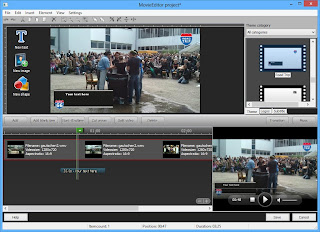


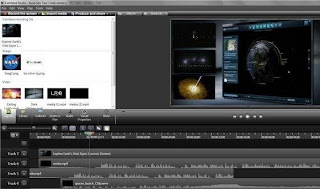




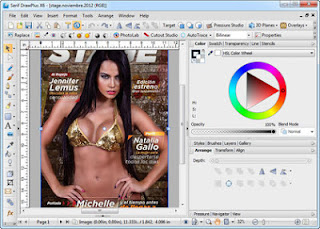


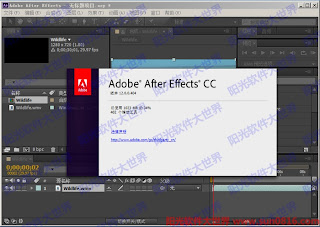
.jpg)

.png)
.png)

.png)
.png)

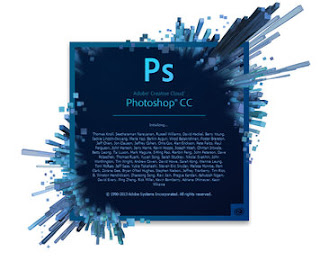


.jpg)


.jpg)


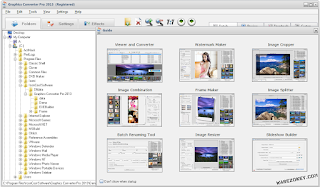


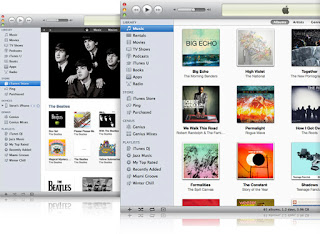






.jpg)
.jpg)
.jpg)





